If you want to open a bank account with any financial organization, it is essential to do a security check first.
In this article, we will guide you through the Chase money transfer and shed light on how Chase is safe for you.
Chase is a financial and multinational firm that holds $2.6 trillion in assets and has been serving millions of people with a broad range of financial products since 2021.
Chase is the smartest choice for everyone, but is Chase Money Transfer safe or legit? You can also check is Wise money transfer legit?
Let’s analyze Chase Bank’s safety and review all the security steps it takes to keep your money safe.
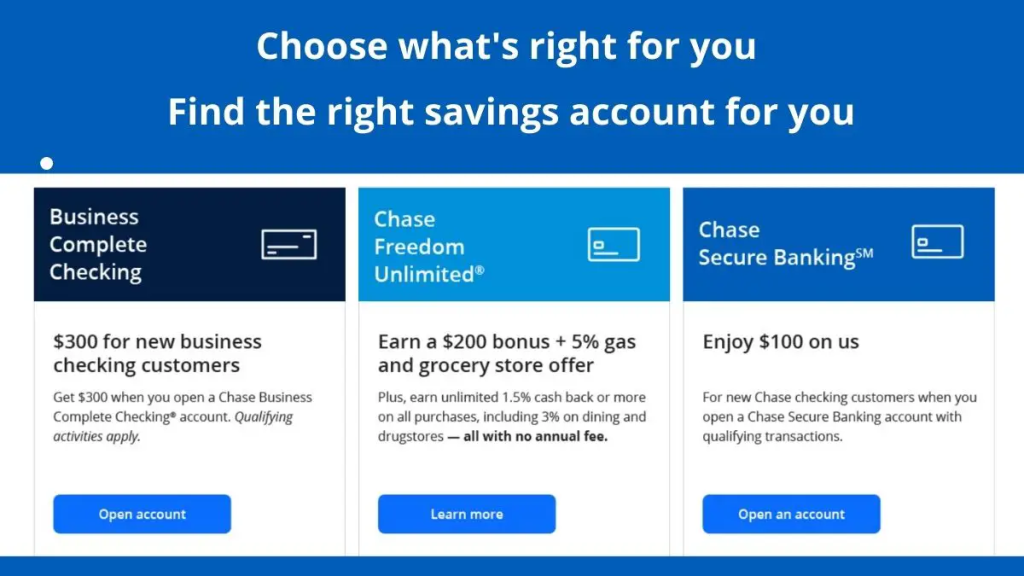
Is Chase money transfer safe?
If you are not familiar with Chase Bank, you must be worried about its safety. Is Chase Bank a scam or legit?
Chase Bank is a legitimate financial service provider that is fully licensed and FDIC-insured in the USA, giving you peace of mind by protecting your money and data.
Chase Bank piles up the multiple security features dedicated to helping you by providing safety with multi-step authentication checks, fraud alerts, 128-bit encryption technology, and scam monitoring.
More importantly, it is regulated by the Office of the Comptroller of the Currency (OCC).
Chase Bank Security Features:
How does Chase help protect your money? Case applied sophisticated measures to deliver you secure banking, as it says,
“You’ve worked hard for your money. Here’s how we work hard to keep it safe.”
Let’s go through all the safety features that Chase committed to us.
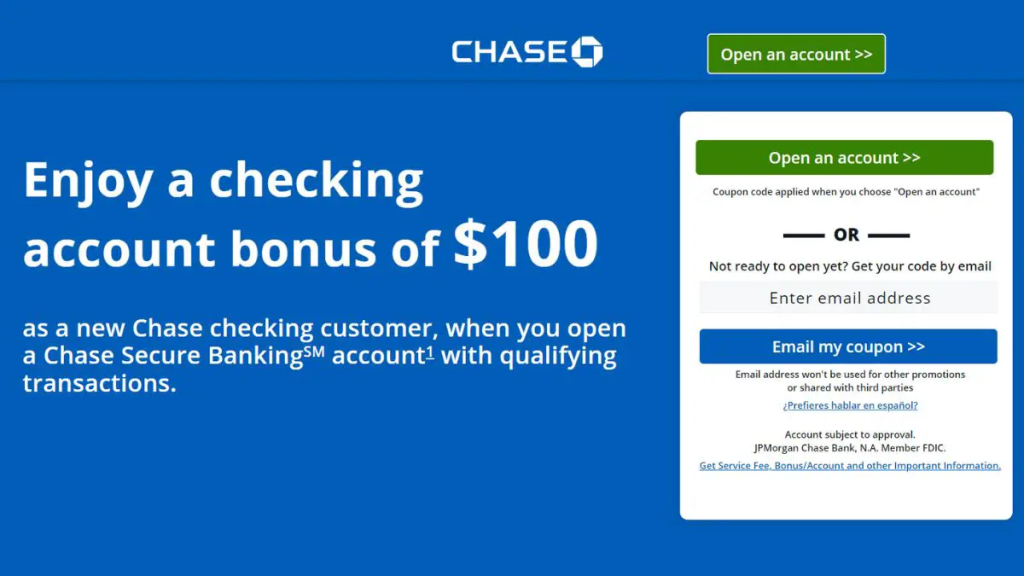
24/7 credit card fraud monitoring:
Chase will provide you with fraud protection all the time. It safeguards your credit card through sophisticated fraud monitoring and will email, call, or text you when any unusual purchases are detected on your credit card.
Also check Dave Bank security features.
Secure technology:
Chase gives you secure account access by giving you support for Apple’s touch ID®, Face ID®, or Android’s fingerprint for security purposes.
Data Encryption:
Chase encrypts your data with 128-bit encryption technology to keep your personal information and money safe when you sign in to Chase.com.
Safeguard against suspicious activity:
Chase has designed an extra layer of security checks to protect your account. If any kind of unusual activity is detected, Chase’s safeguarding features are activated, ensuring that it’s really you or a third person trying to access your account.
Safe connection to apps:
When you want to connect your information with a third-party app or website, Chase values it and makes the procedure safe for you. It also provided a direct connection with the app, so you don’t need to provide personal information or a Chase password.
Additional validation checks:
When you sign in with Chase for the first time or on any other device that Chase finds suspicious, it will add more validation features to give you secure accounts, and this also helps Chase recognize your account next time.
2-step verification security:
Chase adds an extra layer of security, which is 2-step verification. You can sign up for it to make your account more secure. When you sign in to a browser, you will be asked to verify that it’s you by applying a code or other validation methods.
How can you boost your Chase account security?

If you want to make your Chase account more secure, then these six steps will help you prevent your account from being fraudulent or scammed:
- Set up account alerts: You can customize your Chase account alerts and notifications for every withdrawal or purchase made with your card for a certain amount.
- Add an extra security feature: Sign in to 2-step verification and enter a unique code every time you login to your account; this ensures that it’s really you and anyone else.
- Update your account information: It is required to keep your account information up-to-date so the Chase team can reach you quickly if they detect anything suspicious in your account.
- Safeguard your personal information: By going for paperless personal information, you can avoid the risk of stealing it from paper statements. You can access them virtually anytime with Chase.
- Set up your ongoing identity: You are alerted when there is a change in your credit card report or your information exposed on the dark web with credit journey.
- Use the newest browser: Always update your web browser and operating system; these help you protect your device from hackers.
With these security features you can also earn with Chase by joining Chase referral program.
How do I spot scams and fraud?
Here we add five common scams or frauds that’s happening nowadays. By knowing these, you can keep your Chase account secure from scams:
AI Clone Calls: By using the AI, scammers used the clone voices of your loved ones and asked for money to get out of trouble or danger.
Tip: To avoid this, hang up and make a call back on the same number to detect if it is fake or not.
Pay Yourself: You can also get a scam call saying that they are from Chase and you need to send money to yourself using a wire transfer from Zelle.
Tip: Firstly, Chase doesn’t ask you to use Zelle wire transfer to send money to yourself. And you must think about the call and verify if they pressured you; it must be a scam.
Accidental Payments: Someone accidentally sends them to you and asks you to resend them.
Tip: Do not send it back without interacting with Chase.
Exclusive Deals: There are many exclusive deals on social media that ask you to pay with cash or a payment app.
Tip: Don’t pay for them. Analyze these deals first. Once you send money it will not come back.
Computer Virus: Someone accesses your account because of some malware detected. Tip: Do not give anyone remote access to your account unless you are 100% sure about the person.
Conclusion:
Chase is the largest bank in the US by market capitalization, serving half of US households with a broad range of financial products.
In addition to providing many of the services, it designed various security features and technology to keep the customers accounts safe.


