“FuboTV is an amazing online streaming service that offers sports, entertainment, and news channels. The service is available as a live TV streaming app on most major platforms. However, If you want to Cancel your FuboTV subscription after the Free trial, then This article is all you need!”
In this article will discuss all information on How to Cancel FuboTV Subscription? So Let’s Get Started.
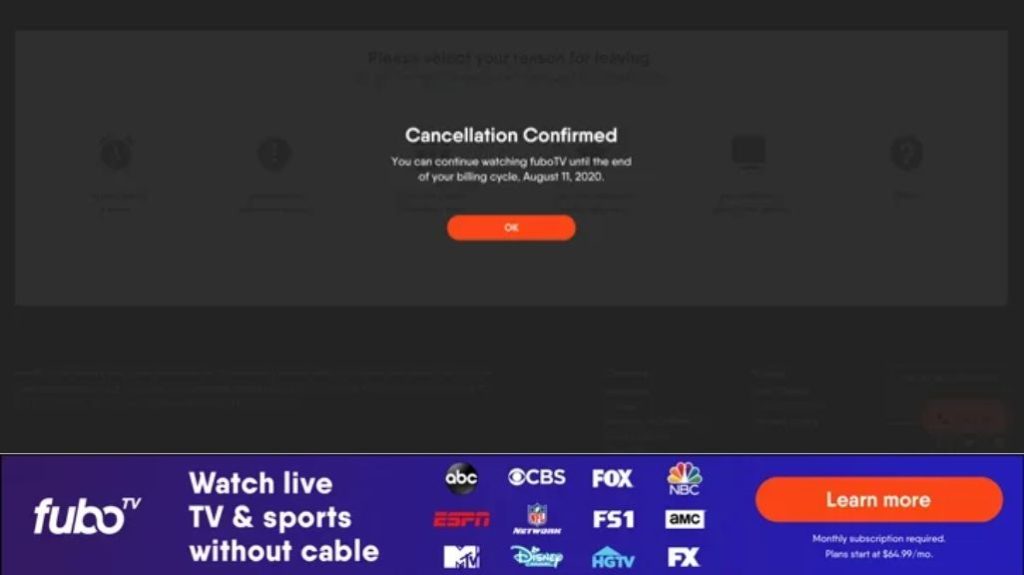
How To Cancel FuboTV Subscription?
- Sign into your account, then choose a profile. If you’re not currently signed in, log in using your fuboTV email and password.
- To edit your account click the current profile next to the search field and select “My Account.”
- From the My Account screen, now select “Subscriptions and Billing.”
- Click “Cancel Subscription” at the bottom of the page.
- Select Complete cancellation to cancel or pause your subscription. Pausing your subscription may be a better option if you’re just taking a break from fuboTV.
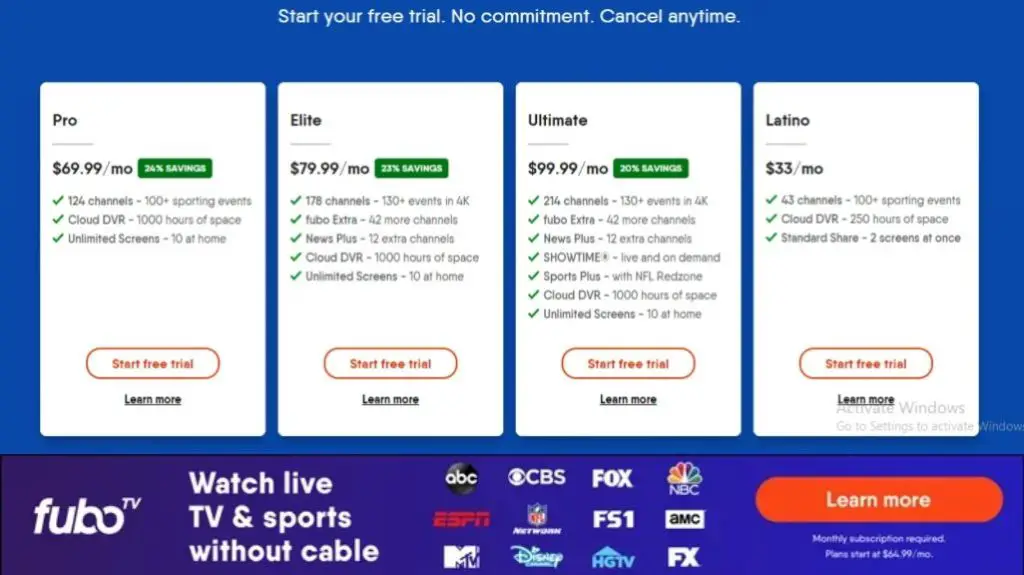
How To Cancel FuboTV subscription on Roku?
- To access your subscriptions on Roku.com, go here. Enter your username and password if you haven’t already done so on roku.com.
- To end your subscription, click Unsubscribe next to your fuboTV plan.
- Select Yes, Unsubscribe to formally end your subscription.
- The option to RENEW is available up until the current service period ends.
How to Cancel Your FuboTV Subscription on Apple TV?
On an Apple TV device, navigate to Settings > Users & Accounts > Manage Subscriptions > FuboTV to cancel your FuboTV membership. Then, after waiting for the confirmation window, click Cancel Subscription > Confirm.
- Press the Home button on your remote while your Apple TV is on.
- And then click Settings. On your remote, swipe down to discover this.
- Choose Users and Accounts next.
- Next, pick your account. On your screen, this will be visible at the top.
- Select Subscriptions next.
- Next, pick FuboTV. Manage Subscriptions is located at the bottom of the Accounts page.
- Select Cancel Subscription after that. Just above About Subscriptions and Privacy, at the bottom of the website is a link that says “Cancel Subscription.“
- Lastly, choose Confirm. You should get a confirmation window when you successfully cancel your FuboTV membership.
Your free trial will expire immediately if you cancel during your free trial period, and another trial period will not be offered.
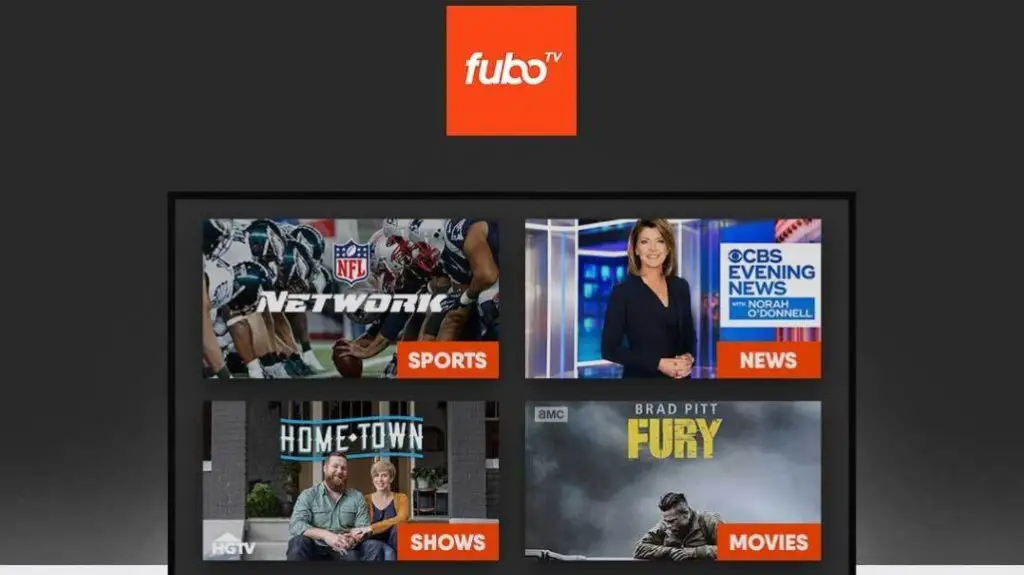
How do I contact fuboTV customer service?
When you have a problem with your TV streaming service, there are three main ways to contact fuboTV customer service: chat, email, and phone.
The phone is the best option for quick questions about billing or troubleshooting. You can submit your question to customer service and get a response within minutes! Here is FuboTV customer service number: (844) 441-3826.
What Should you Know Before Canceling FuboTV subscription?
Take a moment before leaving to reflect on all the wonderful features fuboTV offers.
- The most live sporting events for the lowest prices.
- More than 100 channels feature live sports, programs, and movies.
- NHL, NFL, MLB, NBA, and MLB in HD, live (plus select events in 4K).
- 250 hours of Cloud DVR storage are provided for free, and a further 1,000 hours can be purchased.
- Replay almost any game, show, or movie broadcast in the last three days with the 72-hour lookback feature.
- Available on Apple TV, Android TV, iOS, Roku, Apple TV, Amazon Fire TV, Samsung Smart TV, Vizio SmartCast TV, Xbox One, and Chromecast.
Conclusion:
If you’re not happy with FuboTV, there is no reason to continue paying for the service. We Have discussed all the ways to cancel your subscription.
FuboTV offers a 7-day trial period where you can try out their service for free. If it doesn’t live up to your expectations, you can cancel at any time and receive a refund.


