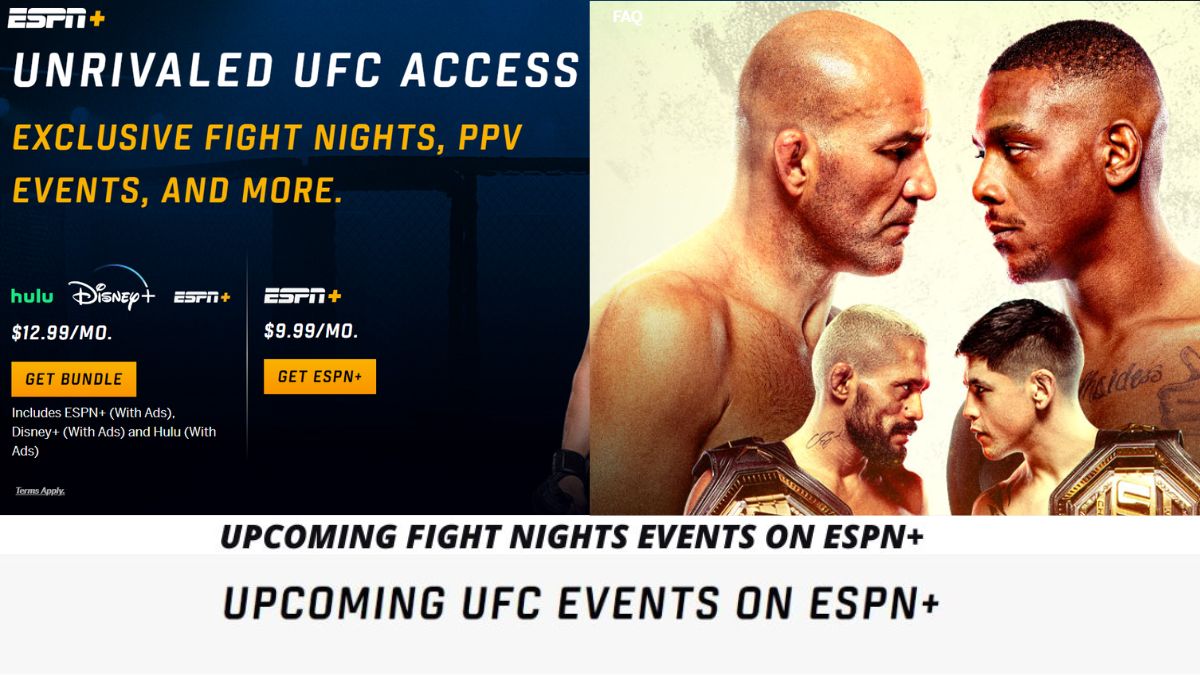If you’re looking to watch Sports and cricket matches, you need to get the best streaming service that covers a variety of sports. ESPN Plus is a premium sports streaming service that offers live games, highly produced sports content, and in-depth analysis.
You will be surprised by knowing How much is ESPN Plus has so many significant leagues, players, and teams in the NHL, MLB, MLS, NFL, and NBA. Recently Hotstar cricket and sports content are included with ESPN Plus as a part of the Disney Bundle.

How much is ESPN Plus?
The cost of ESPN+ depends on your plan. ESPN Plus costs $9.99 per month for a monthly plan or $99.99 per year for a yearly plan, saving customers $20. Below are the complete details of ESPN Plus pricing:
ESPN Plus Cost per Subscription
ESPN Plus costs $9.99 per month. even. ESPN Plus annual costs $99.99 a year. If you subscribe Yearly package, then you are saving $14.
| Product | Price |
| ESPN+ Monthly Subscription | $9.99/mo |
| ESPN+ Annual Subscription | $99.99/yr |
| The Disney Bundle w/ Hulu Ad-Supported | $12.99/mo |
| The Disney Bundle w/ Hulu No-Ads | $19.99/mo |
| PPV Standalone | $79.99 each |
| PPV Package (PPV & ESPN+ Annual) | $124.98, then $99.99/year after the first year |
| PPV & The Disney Bundle | $88.98, then $13.99/mo |
How much is The Disney Bundle?
The Disney Bundle is available for $12.99/Month and includes Disney+, ESPN+, and Hulu (ad-supported). As a matter of fact, I highly recommend getting a Disney Bundle (ESPN Plus along with Disney+ and Hulu) to avail of 45% exciting Discounts.
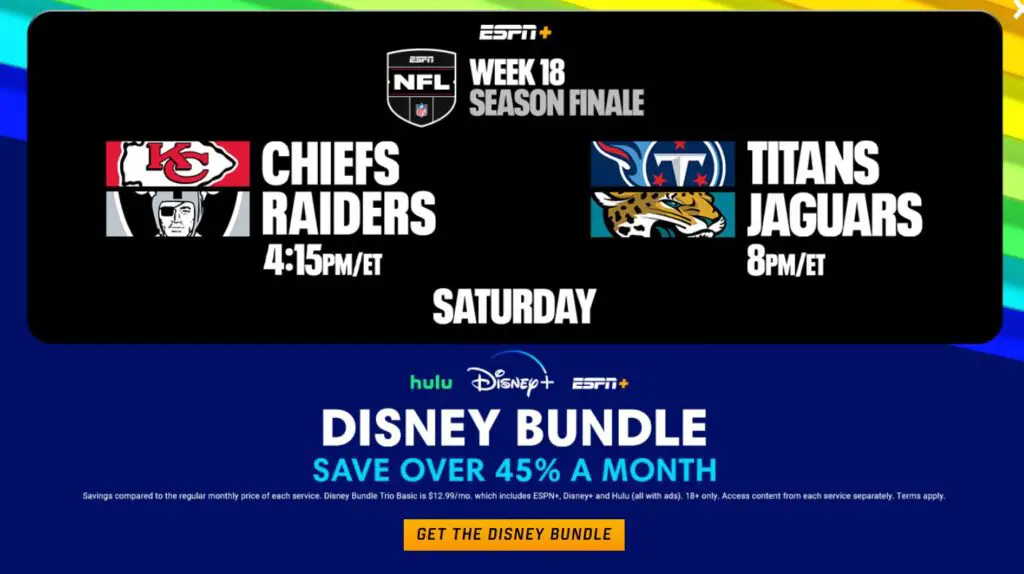
How do I subscribe to ESPN Plus?
You can subscribe to ESPN+ via the ESPN App or ESPN+ Website. To Access ESPN+ content, one needs to have ESPN Plus Subscription. Below is the step-by-step details for ESPN Plus Subscription:
- Go to ESPN Plus’ website.
- Click on “Get the Disney Bundle” or “Subscribe to ESPN only.”
- Create a user account
- Choose your plan and enter your payment information.
- Log in to your ESPN Plus account and start watching.
- To allow another device to access ESPN+, sign in with your ESPN.com account credentials on that device. If you have purchased ESPN+ via in-app purchasing on Apple, Google or Amazon devices, you will need to first link your ESPN+ purchase to your ESPN.com account in the ESPN App and then you can access ESPN+ on other devices platforms.
Subscribe to ESPN+ on Your Phone and Stream on Your TV
Where to watch ESPN Plus?
You can watch ESPN+ on mostly all popular streaming devices. Just download ESPN App, on the Web, iPhone, iPad, AppleTV, Android Handset, Roku, Chromecast, FireTV, Xbox, Playstation, Oculus Go, or Samsung connected TVs and start watching your favorite sports content.
Is Cricket included with ESPN Plus?
Yes, Hotstar content is moved to The Disney Bundle. You can now watch the IPL2022, ICC T20 World Cup, your favorite cricket tournament, & more with The Disney Bundle or ESPN+. If you’re an existing Hotstar subscriber, please check your email for ESPN Plus Promo code.
Can I watch ESPN Plus for free?
There is no ESPN Plus free trial, You need to purchase ESPN Plus to watch its content. If you are unsure, then you can read ESPN Plus Review before buying a monthly plan at $6.99. Upgrade next Month to the Annual plan or Disney Bundle if you want to save money.
What is ESPN Plus PPV Package?
UFC PPV events are currently available to ESPN+ subscribers for $69.99/event.
New subscribers can also purchase the PPV package, which includes an annual subscription to ESPN+ and access to the next upcoming UFC PPV event for $89.98.
Note: The annual subscription to ESPN+ will renew each year at the then-current price (unless canceled).
| Product | Current Price |
| PPV Standalone | $79.99 each |
| PPV Package (PPV & ESPN+ Annual) | $124.98, then $99.99/year after the first year |
| PPV & The Disney Bundle | $98.98, then $12.99/mo |
Whats included with ESPN Plus?
ESPN+ has thousands of exclusive live events, original studio shows, and acclaimed series that aren’t on the ESPN networks. ESPN+ allows subscribers to purchase UFC PPV events and access an extensive archive of on-demand content (including the entire 30 For 30 library, select ESPN Films, game replays, and more).
How do I cancel ESPN Plus?
ESPN Plus cancel process is very easy. You head to manage your subscription on the ESPN website or app and then confirm your cancellation. You will not be charged on your next bill date.
It’s a similar procedure for yearly subscribers – if you looking to get out from the service, just remember to cancel before your 12 months are up.
- Go to https://secure.web.plus.espn.com/billing/subscription
- Click or tap Log In.
- Click or tap Manage.
- Click or tap Cancel Subscription.
- Confirm your cancellation when prompted.
Note: If you cancel, you will continue to be able to view ESPN+ content until the end of your current billing cycle. ESPN Plus does not provide refunds or credits, including for partially used billing periods. Read complete details here.
Conclusion:
The shorter-term monthly subscription makes ESPN Plus one of, the better streaming services. With ESPN Plus, you can watch live sporting events such as the PGA Tour, top boxing matches, and Many Cricket Events at such an affordable price. Subscribe Now.