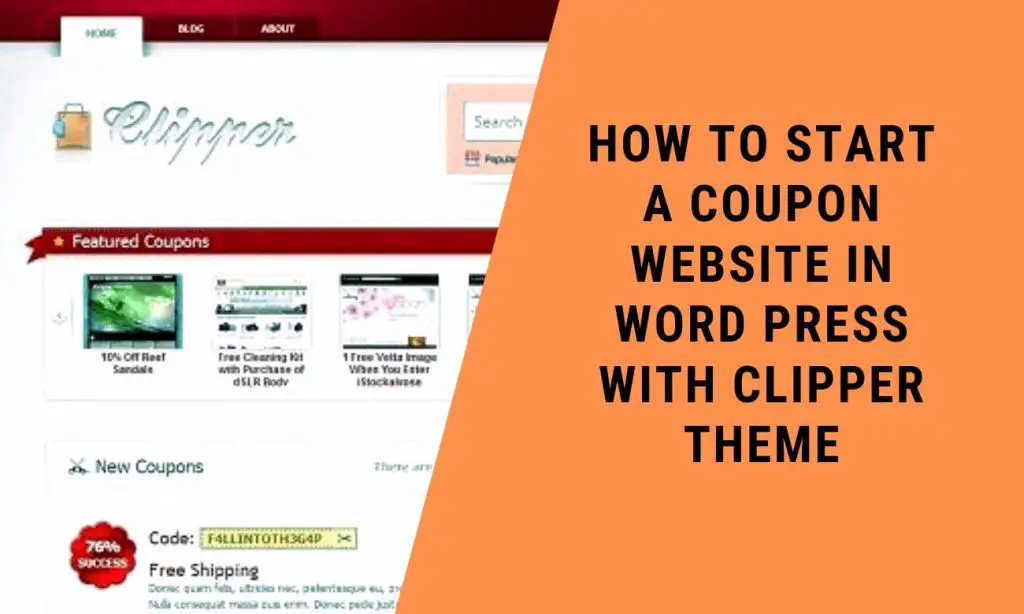Everyone is trying to save money while buying things online, with the help of various coupons, discount codes, promo or promotional codes offered by various stores. These promotional codes can be easily found in various coupon code sites and that is why coupon sites are very popular and on demand as well.
I know the next question comes on your mind is “there are various big coupon sites are available in the market so it is difficult for you to engage people on your own coupon site so that they can buy product with the help of your available coupon.” Don’t worry. There is a chance, the coupon websites of these big brands are niche based. Don’t think too much and start making your own coupon site and make money from it. There are various coupon websites are on the internet such as RetailMeNot, Coupon.com, Smartsource, Groupon etc. Just take all these sites as your ideal, you will get success one day for sure.
The main focus of this article is not to explain how to save money by applying coupon code but to informed you about the potential of coupons site as an affiliate marketer (if you haven’t yet explored affiliate market then read here how i earned $50,000 or 35 lakh INR in just six months as newbiee in affiliate market) You can easily generate $10,000 to $100,000 if you focus and put 4-5 hours of work ethic. Now you may have questions as how you can stand in market, where already giant sites such as RetailMeNot, Coupon.com, SmartSource, Groupon
Now let’s talk on the main topic about how to create coupon sites and where to start. I consider you have an idea about how to create website Gone are the days when creating a site is a difficult task. All thanks to the WordPress which make all website creation task easy for everyone. I have done a lot of research so far and can give you a comparison of 9-10 coupon themes option which I liked but I will give the details of best themes
(to save time and money for not to try and waste time doing
Clipper from Appthemes. I would definitely suggest you Clipper from Appthemes with my own experience.
With the help of clipper wordpress theme, you can easily earn money as it has a dynamic coupon template and fully responsive theme with various powerful features. It is very convenient and easy to use clipper theme as it doesn’t require to install any third-party plugin. Two menu items will be displayed on your website dashboard once you activated and installed clipper theme – Clipper and Coupons.
Clipper provides all the features to control and customize the visual aspects of the website and with the help of coupon option, you can add, edit and manage coupons.
Here are the few best Clipper theme features:
- It has several in-built payment methods.
- Basic Analytics such as page view, click and CTR can be viewed easily.
- It makes easy to customized categories according to our requirements.
- It provides great navigational system for the visitors.
- For indexing content on your coupon website, it is very helpful.
If you are planning to create a coupon WP website and looking for the best theme for it? Then nothing is better than Clipper WordPress theme. Try now.
I am giving full walk through from purchasing clipper theme to creating coupon websites step by step below:
Front End features:
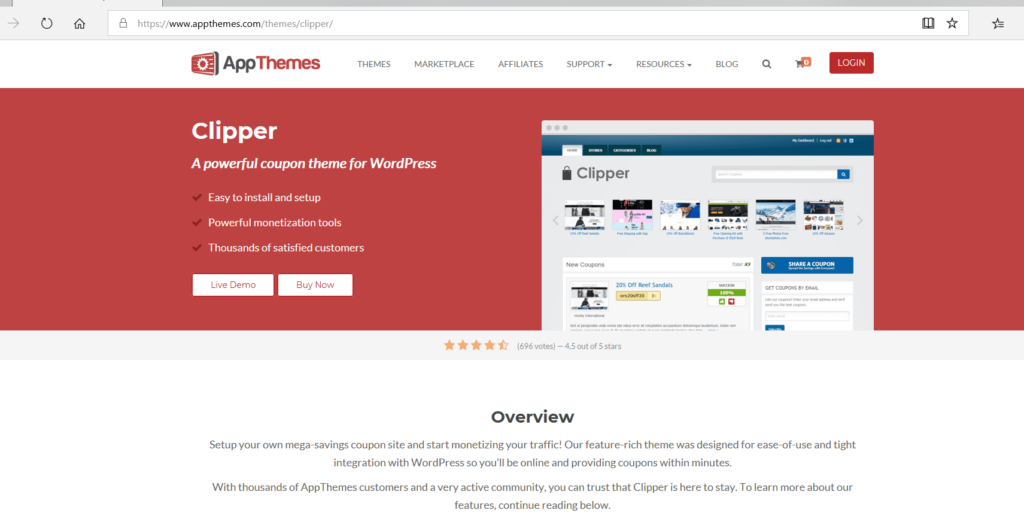
The front end of the Clipper coupon theme for WordPress is very simple and elegant. It lays out everything that the reader is looking for without over cluttering the homepage. Highlighted on the top of the page is the search bar, which allows users to search the coupon database for whatever they are looking for. Next down is a sliding display of featured coupons. You can select these coupons yourself, or allow the theme to display random coupons or the most recent coupons. These featured coupons slowly slide from one side to the other, and there is also buttons on each end for the user to press if they want to browse the featured coupons more quickly.
The homepage uses pagination bar to help user go onto previous pages with single click. You will find a custom header to add navigation bar and logo for coupon store branding. Visitors should be able to check store, categories, homepage, blog, contact and other pages from menu bar area. Apart from that, right header corner can show social links, and dashboard link for logged-in members.
Below the featured coupon display is a list of all the new coupons, with the code highlighted at the top, and the success rate displayed on the top right. The success rate is based on user votes – when they use a coupon, they can choose to give it a thumb up or a thumb down, depending on whether or not it worked for them. Below the success rate is a short description of the coupon, highlighting where it can be used and if there are any restrictions. Also listed towards the bottom is the category the coupon is placed in (which is determined by you when you post the coupon). By default, the newest uploaded coupons will be placed at the top of the list. This can be changed if you so desire.
On the right sidebar, there is an email submission form, where readers can input their email in order to have new coupons emailed to them automatically. This is an important feature, and should be noted. Gathering the email addresses of savvy shoppers is very important – you can continue to use these email addresses to send coupons and even promotional offers – just be sure to provide an “opt-out” feature for users who no longer want to receive emails from you. Under the submission form is a list of top coupons, which by default is based upon the number of comments made on a particular coupon.
Back end fetures:
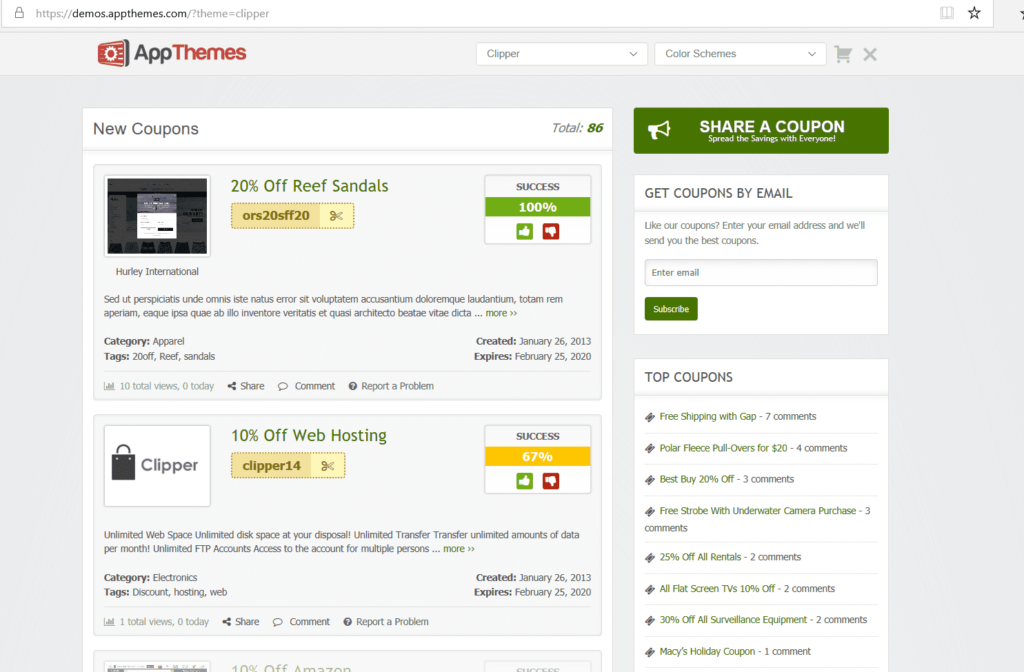
The backend of this coupon theme for WordPress is excellent. It of course provides all the useful features that come standard with WordPress installations, and adds many helpful features to benefit coupon sites specifically. On the dashboard, a simple chart will immediately greet you, displaying your new coupons uploaded per day. You can choose to submit all the coupons manually by yourself, automate it using RSS feeds, or even allow your readers to submit their own coupons. You can, of course, set it up so that you have to approve everything before it goes live on your website.
settings
Under the “settings” page on your dashboard you will find a lot of features. You can change the color scheme, upload a company logo to the header, upload your Facebook and Twitter ID so users can friend/follow you, and of course an option to install Google Analytics into your site, which will give you the ability to monitor traffic closely. Under General Options you will find many options to choose what level of security you will use on your website. You can choose to moderate newly submitted coupons (highly recommended to avoid spam), automatically remove old expired coupons, allow coupon editing with or without moderation, require users to register before posting, and much more. You might be able to get away with using little to no moderation at first, but as your site grows, so will the number of bots trying to spam it!
security
To increase security/reduce spam even further, you can go to the Security/Reports page under Clipper. Here you can change settings requiring people to use a ReCaptcha when using your website. This will filter out any bots and make sure there is little to no spam on your site. You can also use Akismet from WordPress to further reduce spam. You can also change settings here for how you want to be notified if a coupon is expired or broken. The next tab over is pretty straightforward – it allows you to make blog post advertisements if you so desire.
advanced
Under the “Advanced” tab, you will find a lot of options concerning the appearance of your site, and the way your site uses URLs. If you are concerned about SEO (search engine optimization), do some research and learn how you can use custom URLs to your advantage. From the Advanced
coupon options
coupons menu
Moving on, you will find the “Coupon” menu on your dashboard. Here you will be able to add, update and remove coupons. If you plan to run a nice website with return customers, you should use this page a lot to moderate and weed out expired coupons. Adding a coupon manually is just like making a basic blog post on any WordPress site, so you should have no difficulty figuring that out. The Category tab is also very similar to most WordPress sites, and simply allows you to add a new category by name and slug (URL). The next menu, Coupon Tags, should be used as much as possible. You want to tag every coupon with relevant words or phrases, so that users can find other similar coupons very easily. The next option is Stores. This should be used for any store or company that you have coupons for quite often. Essentially creating a store is like creating a new category. The last option Coupon Types is to change the coupon type. Here you can select whether the coupon is an instant % off coupon, a mail in rebate, a cash back offer, etc.
pricing & licensing info
When it comes to pricing packages, there is a Standard version that costs $69, and a Club theme membership that costs $199. Both items include unlimited licenses to use on multiple websites and 12
Clipper discount code
If you want to buy this great coupon theme for WordPress check out our AppThemes discount code page for the latest coupon code to buy your Clipper theme with discount!
Advanced Link Cloaking & Tracking
Affiliate links are unsightly and can deter your visitors from clicking them. Fortunately, Clipper automatically hides your coupon and store affiliate links. Not only that, Clipper tracks key metrics like page views, clicks, &
Custom Email Templates
Take total control of your customer communication by composing your own custom email templates.
[/et_pb_text][/et_pb_column] [/et_pb_row] [/et_pb_section]Summary
In conclusion, this is an excellent WordPress coupon theme to choose for your website. It offers a sleek, simplistic design that it easy to use for even novice web users. The backend is also fairly straightforward, but can always be modified to fit your needs. There are plenty of options to control spam/bogus coupons, which will most likely be your main task while running a coupon site. This coupon theme for WordPress is much more customizable than most other coupon themes we have come across, so more advanced webmasters will love this theme for that reason, among many others.